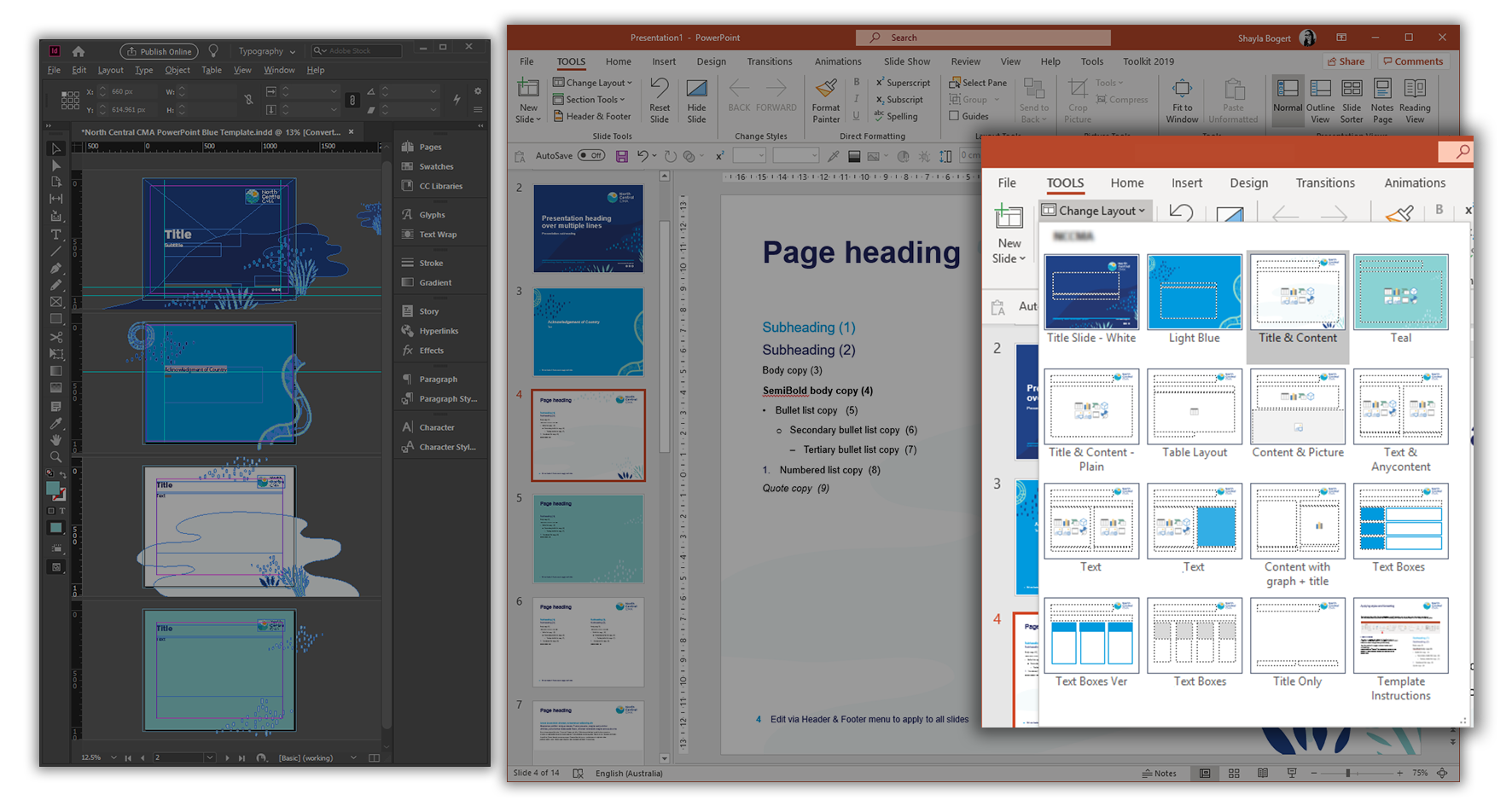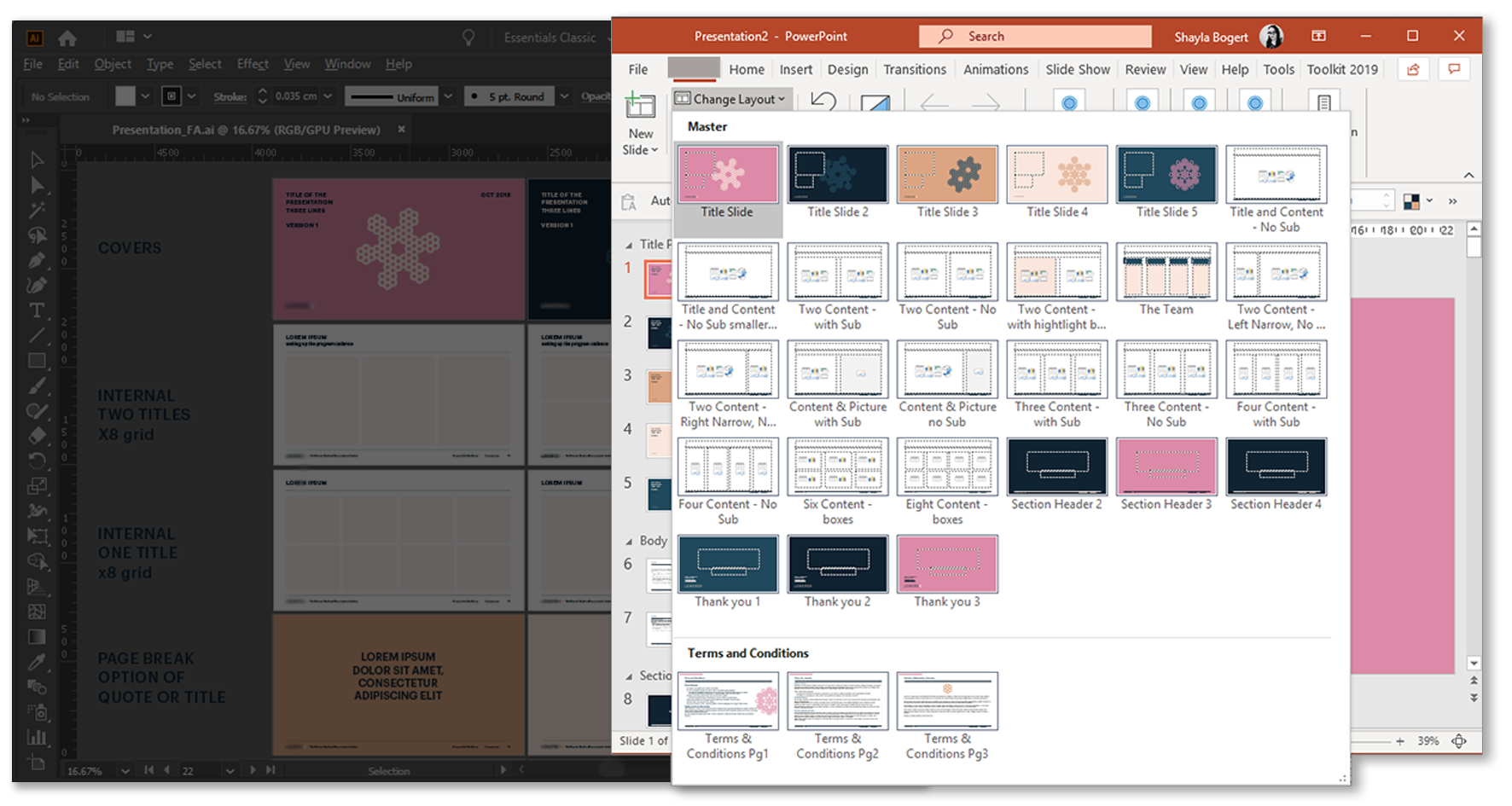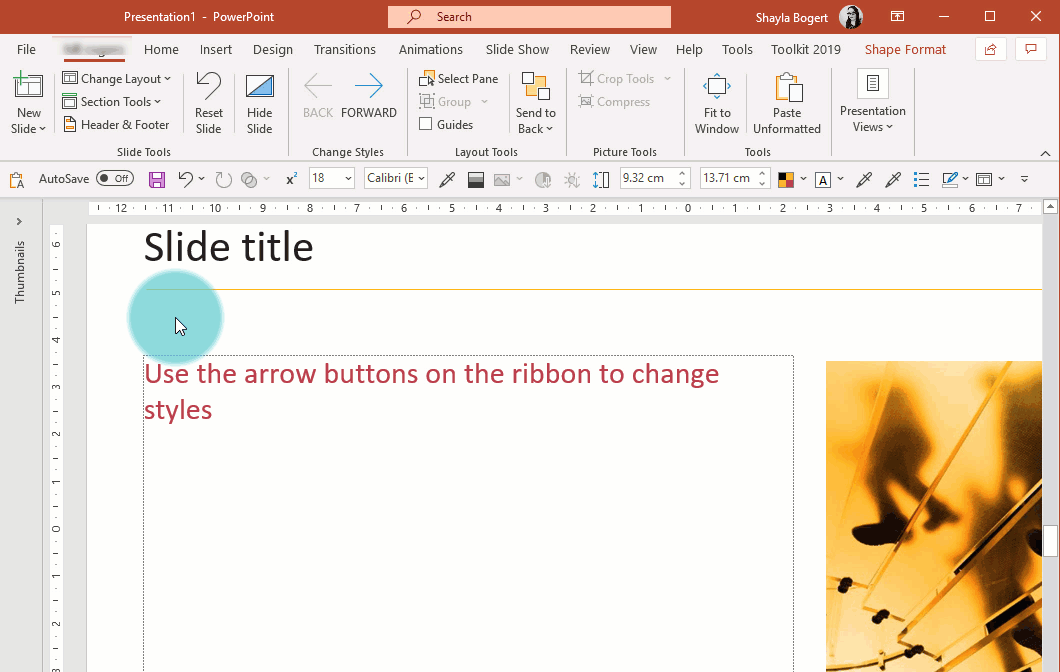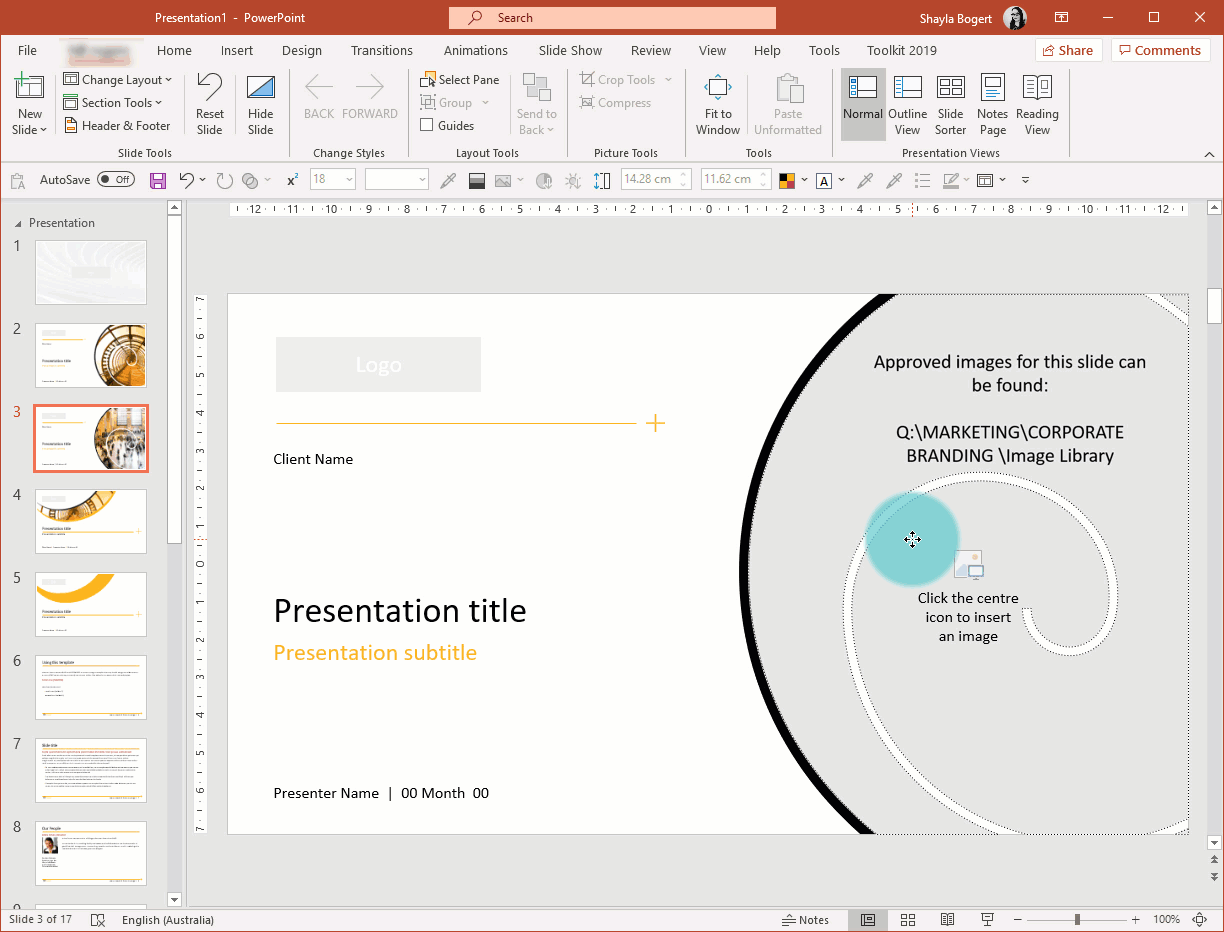PowerPoint
Templates
A properly built template makes it easy for you and your team to maintain a consistent look and feel across all of your presentations.

convert your designs

InDesign

Illustrator

Photoshop
Send across your artwork files in any Adobe file format.
PowerPoint Templates
Custom branded templates built to save time and remain on brand.
Pre-saved branded slide layouts
Have access to all formatting in a structured, organised slide deck.
In-built style heirachy
Each placeholder box can be configured with up to 9 different styles to create easy to use, consistently formatted slides.
Standard custom ribbon
Have access to a special ribbon with useful buttons and features that are normally hidden away in PowerPoints vast menus.
Did you know about…
Applying text formatting
Unlike Word, headings and paragraph styles don’t exist in PowerPoint. However, by using PowerPoints ‘List Level’ feature we can create an embedded style set to keep formatting consistent across the presentation.
Each placeholder box in PowerPoint can have up to 9 styles configured which can be easily applied by moving Back and Forward through the heirachy.
Custom picture shapes
Pictures are a great way to add context and interest to your presentations. By using Picture Placeholders, the shape, size, and alignment can be set – so all you need to do is choose the picture.
However, you are not limited to a simple shapes. By using PowerPoints shape tools, custom picture placeholder shapes be created to suit your slide layout.